github Repository 생성

github 로그인 후 홈페이지에서 [New] 버튼 클릭

"Repository name" 및 옵션 설정 후 [Create repository] 버튼 클릭
Local Repository 와 연동하기
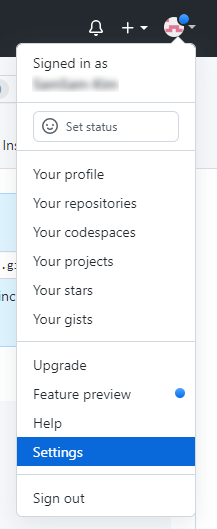
계정 메뉴에서 [Settings] 클릭

좌측 하단 [< > Developer settings] 메뉴 클릭

[Personal access tokens] 클릭

[Generate new token] 클릭


"Note" 에 용도에 관한 메모를 남기고,
"Expiration"에서 유효 기간 설정,
"Select scopes"에서 각 옵션값 설정
(자신이 직접 사용하는 경우, Full control이 필요하므로 repo를 꼭 선택하자)
마지막으로 [Generate token] 버튼 클릭

한 번 생성되어 표시된 토큰의 값은 다시 보여주지 않으니 이때 복사하여 따로 저장해두기
(이 화면을 나가면 다시 볼 수 없음)

메인 페이지에 새로 생성한 Repository 클릭
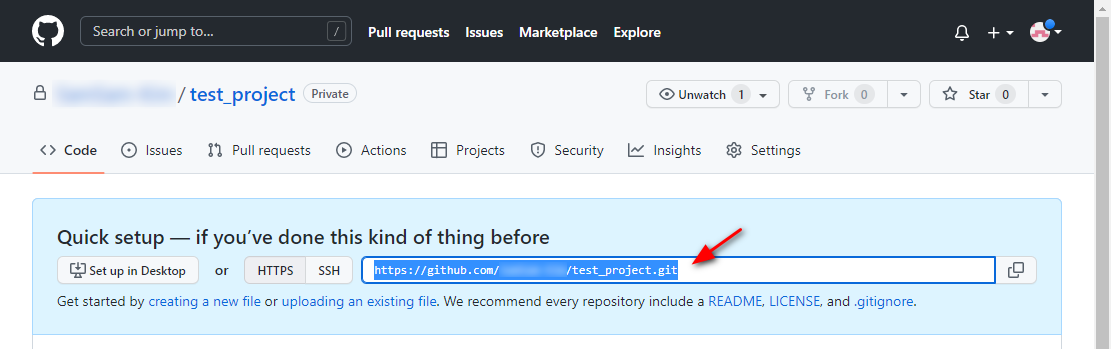
URL 복사

터미널에서 Local Repository 경로로 이동 후 연동 명령어 입력
git remote add origin http://<User Name>:<Access Token>@<github Repository URL>
확인 명령어 입력하여 연동 확인
git remote -v
'etc. > Git' 카테고리의 다른 글
| Remote Repository 에 변경 내용 Push 하기 (0) | 2022.07.09 |
|---|---|
| Local Repository 생성 및 파일 commit (0) | 2022.07.06 |
| Git Global Configuration (0) | 2022.07.05 |



댓글